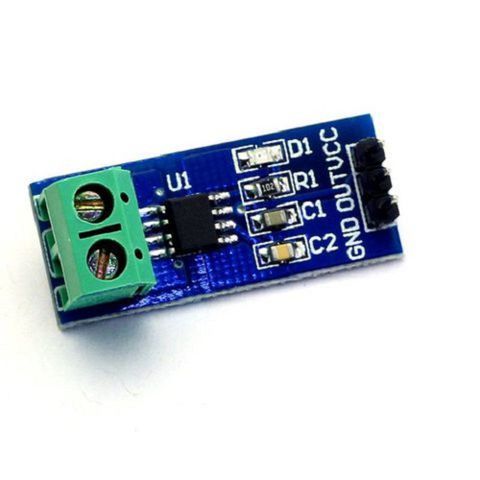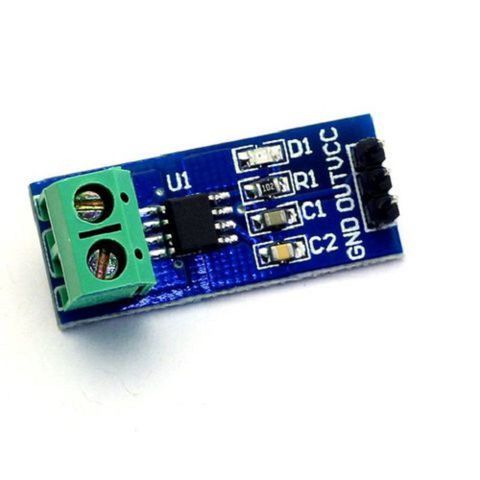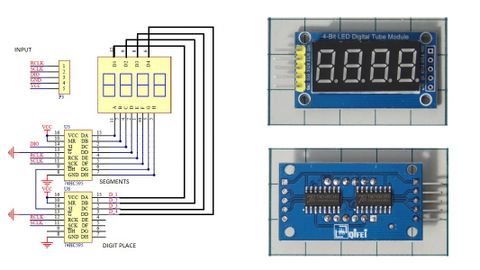K150 USB PIC Programmer
The PIC programmer drivers and software are available to download: Download
When putting a PIC in the ZIF (Zero Insertion Force) socket, the PIC Programming software will indicate how it should be positioned. Pin 1 on the ZIF socket is located next to the locking lever.
Getting started
Run the "PL2303_Prolific_DriverInstaller_v1.7.0.exe" program in the "PIC Programmer Drivers" folder to install the driver.
Plug in your PIC Programmer.
Go to Start, and right click on "Computer". Click "Properties".
Click on the "Hardware" tab, and then click on "Device Manager".
Click the + next to "Ports (COM & LPT)". There should be an item labelled "Prolific USB-to-Serial Comm Port". There will be some text in brackets - such as "COM3". Make a note of the number.
Run the "microbrn.exe" file in the "PIC Programmer Software" folder.
It will usually fail to reset the programmer the first time it is started - the correct Serial port has not yet been selected. This is normal.Click on the "File" menu, and choose "Programmer". Now choose "K150".
Click on the "File" menu, and choose "Port". Enter the value you noted down earlier and click OK.
The programming software should now reset your programmer and you are ready to go!
Notes
Please note that on Windows 7, the "Reset Programmer" option on the "Programmer" menu may not function correctly. All other functions work as expected. This is due to an issue between the Prolific USB to Serial drivers and the Microbrn software on Windows 7. This option works OK on older operating systems such as Windows XP.
Cảm ơn bạn đã quan tâm đến sản phẩm của Thegioichip.com.vn


 Chúc bạn Thành Công
Chúc bạn Thành Công


K150 USB PIC Programmer
The PIC programmer drivers and software are available to download: Download
When putting a PIC in the ZIF (Zero Insertion Force) socket, the PIC Programming software will indicate how it should be positioned. Pin 1 on the ZIF socket is located next to the locking lever.
Getting started
Run the "PL2303_Prolific_DriverInstaller_v1.7.0.exe" program in the "PIC Programmer Drivers" folder to install the driver.
Plug in your PIC Programmer.
Go to Start, and right click on "Computer". Click "Properties".
Click on the "Hardware" tab, and then click on "Device Manager".
Click the + next to "Ports (COM & LPT)". There should be an item labelled "Prolific USB-to-Serial Comm Port". There will be some text in brackets - such as "COM3". Make a note of the number.
Run the "microbrn.exe" file in the "PIC Programmer Software" folder.
It will usually fail to reset the programmer the first time it is started - the correct Serial port has not yet been selected. This is normal.Click on the "File" menu, and choose "Programmer". Now choose "K150".
Click on the "File" menu, and choose "Port". Enter the value you noted down earlier and click OK.
The programming software should now reset your programmer and you are ready to go!
Notes
Please note that on Windows 7, the "Reset Programmer" option on the "Programmer" menu may not function correctly. All other functions work as expected. This is due to an issue between the Prolific USB to Serial drivers and the Microbrn software on Windows 7. This option works OK on older operating systems such as Windows XP.
Cảm ơn bạn đã quan tâm đến sản phẩm của Thegioichip.com.vn


 Chúc bạn Thành Công
Chúc bạn Thành Công